How to Using Leonardo AI for Creative Projects
Table of Contents
- Introduction to Leonardo AI
- Features of Leonardo AI
- Advantages of Using Leonardo AI
- How to Use Leonardo AI: Step-by-Step
- Tips for Getting the Most Out of Leonardo AI
- Conclusion

Features of Leonardo AI
Leonardo AI is packed with an array of features that set it apart from other AI tools. Here are some of the key features:
- Image Generation: Create stunning images from textual descriptions with ease. Just input what you have in mind, and let the AI do the rest!
- Style Transfer: Apply different artistic styles to your images. This feature is perfect for those wanting to experiment with their artwork.
- User-friendly Interface: Even if you’re not tech-savvy, you’ll find navigating through Leonardo AI a breeze.
- Multi-platform Support: Access Leonardo AI through various platforms, making it convenient for you to use on both desktop and mobile devices.
- Collaboration Tools: Work with others easily by sharing projects and ideas effortlessly through the platform.
These features make it user-friendly and accessible for anyone looking to incorporate AI into their creative workflow.
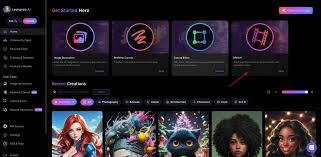
Advantages of Using Leonardo AI
The benefits of using Leonardo AI extend beyond its features. Here’s a closer look at why you should consider using it:
- Inspiration Boost: If you ever find yourself stuck creatively, Leonardo AI can help generate new ideas, making it a handy tool to spark inspiration.
- Time-Saving: Reduce the time spent on tedious tasks, so you can focus on the fun part of creating.
- Cost-Effective: Many creative tools can be expensive, but Leonardo AI offers a more affordable alternative without compromising on quality.
- Community Access: By becoming part of the Leonardo AI user community, you can share experiences and learn from others.
- Flexibility: Whether you are an experienced designer or just getting started, Leonardo AI offers the tools you need for various projects.
Knowing the advantages of using Leonardo AI, it’s worthwhile to recommend everyone to try it to experience the benefits firsthand.
How to Use Leonardo AI: Step-by-Step
Now that you’re familiar with what Leonardo AI can do, let’s look at how to start using it. Follow these simple steps:
Step 1: Sign Up for an Account
- Visit the Leonardo AI website.
- Click on “Sign Up” and create your account by providing the necessary details.
Step 2: Explore the Dashboard
- Once logged in, take a moment to familiarize yourself with the dashboard. Here you will find all the features mentioned earlier.
Step 3: Start a New Project
- Click on “Create New” or “Start Project.”
- Input your project details, such as title and description.
Step 4: Generate Your Image or Art
- Use the image generation feature by entering descriptive text to create images.
- You can also explore the style transfer feature by uploading images and selecting a style you prefer.
Step 5: Save and Share Your Work
- After you’re satisfied with your creation, save it to your account.
- You can also share your work directly through the platform to collaborate with others.
By following these steps, you can easily begin using Leonardo AI to enhance your creative projects.

Tips for Getting the Most Out of Leonardo AI
- Experiment with Different Prompts: The more specific you are with your descriptions, the better the results. Try various styles and prompts to see what works best for your creative needs.
- Join the Community: Participating in online forums, tutorials, and social media groups related to Leonardo AI can provide additional insights and tips.
- Regular Updates: Keep an eye on updates from Leonardo AI. As technology evolves, so do the features—making it essential to stay informed.
- Combine Techniques: Don’t hesitate to mix traditional art methods with AI-generated designs for unique results.
These tips will help you maximize your experience as you navigate Leonardo AI.
Conclusion
In summary, learning how to using Leonardo AI opens up a wide array of creative possibilities. With its useful features and clear advantages, it’s an excellent tool for both seasoned designers and beginners alike. By exploring its functionalities and engaging with the community, you can elevate your creative projects to new levels. Are you ready to give it a try? Experience the potential of Leonardo AI for yourself and watch your creativity flourish!
For more information, visit the Leonardo AI FAQ or reach out to their support team for any queries.